|
|
#1 |
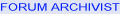  Join Date: Aug 2009
Location: South Dakota/California
Posts: 3,806
|
Photobucket s287.beta
The NEW Photobucket……Resizing photos. 1. View Library 2. Select Album (Left Click) 3. Move curser over photo to little gear top right 4. Select Edit media (Left Click) 5. Bottom left select Adjustments (Left Click) 6. Bottom select Resize (Left Click) 7. Change number in Width box from say 800 to 400 8. Left Click Apply 9. Select Save (Left Click) as copy top left 10. Place new name of that resized photo copy in box (edit name) 11. Select save (Left CLick) Done deal….pretty nifty. Also see Creating Albums and Hosting Post Photos for other options Cliff     
__________________
Left Clickable links -Solutions- LT5 Modifications/Rebuild Tricks Low Mileage ZR-1 Restoration 1990 Corvette (L98) Modifications LT5 Eliminated Systems LT5 Added Systems LT5/ZR-1 Fluids 1995 LT5 SPECIFIC TOP END REBUILD TRICKS Last edited by Dynomite; 11-24-2012 at 10:09 PM. |
|
|

|
|
|
#2 |
|
Join Date: May 2007
Location: Chicagoland, IL
Posts: 9,683
|
Personally I think the registry needs to expand its capability for hosting pics and videos otherwise quite a bit of data will be lost when someone's PB account gets deleted.
|
|
|

|
|
|
#3 |
 Join Date: Jan 2009
Location: Portland Oregon metro area (Washington side)
Posts: 3,193
|
Remember, it's always better to crop your picture before resizing.
Sometimes you can avoid resizing all together. I won't go into how to crop or resize since you can do that locally on your own PC and as trivial as it is to do, it's different based on you app.
__________________
Scott Vett owner since 1979._It's about the car and the people |
|
|

|
|
|
#4 |
 Join Date: Jul 2004
Location: Sudbury, Ontario. Canada
Posts: 1,533
|
The new website technology allows us to do this and is certainly something we could look at making more available as we move forward. Video is a little tricky simply because of the size of the files - it could get expensive for the hosting. I agree it would be nice to have this so we don't lose pics though.
Thanks Dave
__________________
1991 #1516 Black/Black davidmkelly.com Author of fast-paced, sci-fi thrillers. |
|
|

|
|
|
#5 | |||
 Join Date: Jan 2009
Location: Portland Oregon metro area (Washington side)
Posts: 3,193
|
Quote:
...snip... Quote:
I can do all on a Galaxy phone and post in 15 secs. I see that getting shorter with practice. I stood next to a guy with an iPhone 5 trying to show how fast it's network speed was by running a net speed test. He showed 8mb speed. I downloaded and ran the same ap and had 28mb speed! It was hysterical. He paid $400 for it with a 2yr contract. I paid $0 and a 2yr contract. My screen was noticeably brighter and bigger. (thanks to super AMOLED display) Quote:
You had trouble stacking the images? You mean like this? Just select, cut, put in line feed, paste in new line.
__________________
Scott Vett owner since 1979._It's about the car and the people |
|||
|
|

|
|
|
#6 |
  Join Date: Dec 2003
Location: Grand Island NE
Posts: 1,512
|
I think that going forward, highly desired threads with pictures should be captured into the newsletter.
As a member of the Registry, I would hate to think I am paying to store images like those in this thread.
__________________
Dennis Fierstein 90 ZR-1 #2562 Atomic-Z ZR-1 Net Registry Chairman of the Board ZR-1 Net Registry Treasurer |
|
|

|
|
|
#7 | |
 Join Date: Jan 2009
Location: Portland Oregon metro area (Washington side)
Posts: 3,193
|
Quote:

__________________
Scott Vett owner since 1979._It's about the car and the people |
|
|
|

|
|
|
#8 |
 Join Date: Jan 2009
Location: Portland Oregon metro area (Washington side)
Posts: 3,193
|
Dave is working on a solution for that in the transformed "How to" section of the old webpage into the "Technet" section of the new. Ideally the tool and/or convention for conversion of threads to articles will drop various conversations and distil to focused articles.
__________________
Scott Vett owner since 1979._It's about the car and the people |
|
|

|
|
|
#9 | |
 Join Date: Jan 2009
Location: Portland Oregon metro area (Washington side)
Posts: 3,193
|
Quote:
__________________
Scott Vett owner since 1979._It's about the car and the people |
|
|
|

|
|
|
#10 | |
 Join Date: Jan 2009
Location: Portland Oregon metro area (Washington side)
Posts: 3,193
|
Quote:
__________________
Scott Vett owner since 1979._It's about the car and the people |
|
|
|

|
 |
|
|