|
|
#1 |
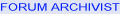  Join Date: Aug 2009
Location: South Dakota/California
Posts: 3,788
|
-Solutions- ALERT 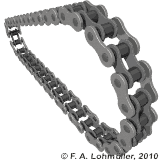 The BIG Trick for Photo Album Use on the Registry is..... After you have selected 800 or 400 or other pixels using Paint (or other photo pixel resize software) on your computer and applied to any photo on your computer....and after you have uploaded that photo to your Registry Album of Albums. Once the photo is in your Registry Album (resized by PAINT on your computer) you go to that Album and LEFT Click on the photo....It will then appear the size you PAINTED. You then select and copy the BB Code. Then Paste the BB Code into a post. Another way is to LEFT Click on the photo......It will then appear the size you PAINTED. You then right Click and Select Copy. Left Click on Insert Image in the Post Heading and Paste the Copy in the Insert Image Box. Click on OK and the image will be Inserted where your curser was set before you selected Insert Image. Improvements In Solutions. A significant reorganization of -Solutions- has been accomplished and includes eight continuous posts of regorganized Headings. The reorganization makes it easier to obtain specific technical information as required. Mar 5th 2012 - -Solutions- has been modified considerably in appearance (The Second Generation) by using Link Names for all references. Link Names show up as (Underlined Descriptions) which you can Left Click to upload the reference. Aug 24th 2012 - -Solutions- has been modified considerably in organization (The Third Generation) by reorganizing -Solutions- into 8 Posts with many additional Link Name References. Apr 2013 - -Solutions- has been upgraded (The Fourth Generation) with all thread/post references checked and verified. Some posts in threads had been deleted and/or photos in posts hosting photo web sites not maintaned. Aug 2013 - CF -Solutions- were expanded and made identical to the Registry Forum -Solutions-. Both are being maintained equally  A post on this Forum cannot exceed 30,000 characters. This limitation in post characters required reorganization of -Solutions- posts to meet this requirement. Any word or group of words underlined are left clickable Links. Many who post on this Forum no longer use Photobucket. Many of those original posts using Photobucket have lost the photos. Those posts are gradually being replaced with posts that do show associated photos for clarity. See Solutions on how to copy a functional (with left clickable references) -Solutions- to a WORD Document on your computer. A. Acronyms are often used we are not familiar with...... 1. See Common Forum Acronyms 2. See Complete Automotive Acronym List Ebay Searches and Acronyms B. Using Forum Albums for Posting Photos. Resizing Photos for Forum Posts and Creating Reference Links Using Forum Photo Albums……Resizing photos C. Organization Of Solutions. Post 1 to Post 8 includes an Index (-Solutions-) for all issues related to the C4 ZR1 with LT5 engine as well as the C4 Corvette with L98 engine. The eight posts are orgainzed by category. The Posts References are all shown as clickable Link Names with those posts associated with the C4 Corvette (L98) starting with the word L98. All other posts refer to the ZR1 (LT5). OVERVIEW Post 1. -SOLUTIONS- Overview and Ebay Searches Post 2. ZR1 General Post 3. ZR1 Electrical Post 4. ZR1 Engine Post 5. ZR1 Drive Train Post 6. ZR1 Engine Fuel, Lubrication, Cooling, and Exhaust Post 7. ZR1 Specifications, Restorations, Air, Audio, Lifts, and Road Trips Post 8. ZR1 Engine (LT5) Bolts and Hydraulics Post 9. New Secondary Port Throttle Vacuum System for 1990-1995 Post 10. Phil's (Jagdpanzer) Fuel Pressure Regulator Solution 1. -Solutions- Index Posts are Organization by Function. Engine HEADINGS are arranged from front to back and top to bottom and Drive Train HEADINGS are arranged from Bell Housing to Differential to Wheels for example. 2. All Polls and Key instructions/suggestions (TIPS) are listed in Bold Red under each Heading. 3. ALL VIDEO is listed in Bold Red before Polls and TIPS. 4. Links to Off Forum Information Web Sites are listed in Bold Dark Orange. 5. Links to Other Technical Posts and all Calculation Methods are listed in Bold Blue. 6. Occasionally better or more descriptive Solutions appear in new posts which will replace old Solutions in this index. Occasionally new Solutions are found in old archives which will be added to the -Solutions- index. The latest date of updates for each of the 8 -Solutions- posts can be found at the bottom of each post including this post. 7. All posts referenced in -Solutions- are open posts wherein once directed to that post you can scan the entire thread forward or backward as you like. A few Solutions references will take you to the beginning of a thread if the Solution is a process such as a restoration. 8. All professional service sources , all sources of parts, all Ebay searches for parts, and all sources of lubricants are listed last in Bold Dark Green under each Heading. D. HOW TO CREATE (Links, Photos, Videos, Messages, Posts) Photobucket issues Using Forum Albums for Posted Photos TIPS Registry Forum Albums TIPS How to Post Photos TIPS Old Forum Link TIPS Creating Albums and Hosting Post Photos TIPS Using Albums on various Forums to Host and Post Photos TIPS Creating Albums on various Forums TIPS Converting Pixels to Inches Creating 3D images Resizing Photos for Forum Posts and Creating Reference Links Link Name Signatures Creating Reference Links Posting References and Link Photos How to get to old links Using ImageShack Using Photobucket Using PutFile How to post a video Instant message Random images Show Car Displays If you insert a picture in a Post on this forum as cited above using photobucket and then change your photobucket picture title in any way or delete that picture in photobucket, the picture will also be deleted in the forum Post you pasted it in. Most of the pictures cited in this index have been copied just in case. E. Smilies     F. SUMMARY Ebay Searches Ebay Corvette Electrical Section 8A Ebay Corvette Ignition Key Ebay radiator Comb Ebay LT5 2902 engine mounts Ebay LT5 2713 engine mounts Ebay LT5 PVC CV913C Ebay LT5 PVC CV769C Ebay LT5 Plug wires Ebay LT5 Service Manual Ebay LT5 Thermostat Ebay LT5 Water pump Ebay Power Antenna Mast Ebay ZR1 Bosch 69225 Fuel Pumps Ebay ZR1 LT5 Ebay ZR1 LT5 Chain Ebay ZR1 LT5 Belt Ebay ZR1 LT5 Bolts Ebay ZR1 LT5 Engine Ebay ZR1 LT5 Gaskets Ebay ZR1 LT5 Plenum Ebay ZR1 LT5 Secondary Ebay ZR1 LT5 Throttle Body Ebay ZR1 Alternator Ebay ZR1 Bose Ebay ZR1 Brake Pads Ebay ZR1 Cat Back Exhaust Ebay ZR1 Clutch Cylinder Ebay ZR1 Coolant Ebay ZR1 Corvette Clutch Ebay ZR1 Radiator Ebay ZR1 Spark Plugs Ebay ZR1 Starter Ebay Autometer 2343 The Ebay search terms are defined to maximize Ebay searches for parts. The Ebay searches located within some Headings in Solutions will allow you to go directly from a specific Heading in Solutions to the related parts search on Ebay. The Ebay search is current and will show the most recent ZR1/LT5 parts available on Ebay. PARTS PHOTOS AND ESTIMATED VALUE Part Estimated Value Post 310 - Parts Estimated Value Last UPDATE of post 1 May, 2024 Last edited by Dynomite; 1 Week Ago at 09:42 AM. |
|
|

|
|
|