|
|
#1 |
 Join Date: Dec 2003
Location: McHenry, Il.
Posts: 6,584
|
Go here first
CLICK ON >>> http://imageshack.us/ upload your JPEG photo of your ZR-1 from one of your file folders by clicking on the "BROWSE" button as shown below then hit the "Host It" button  This screen will now appear  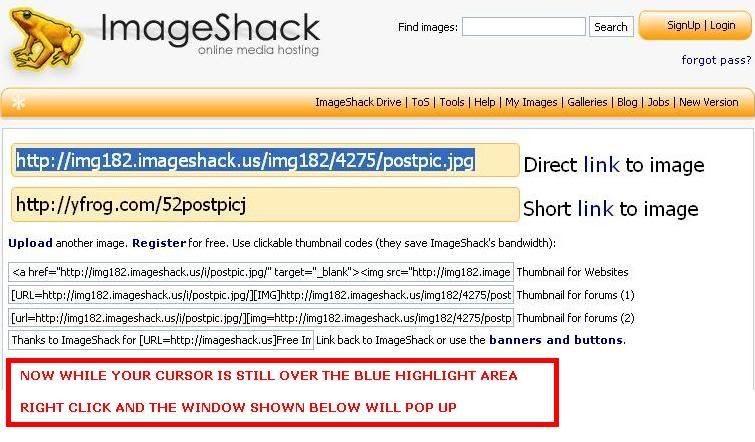 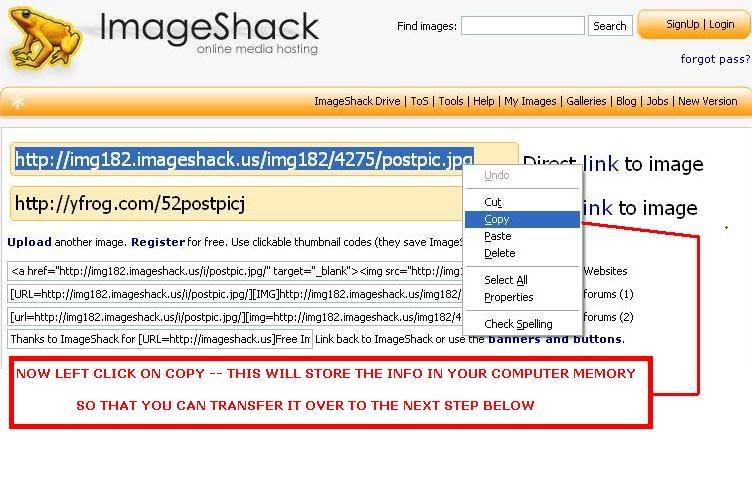  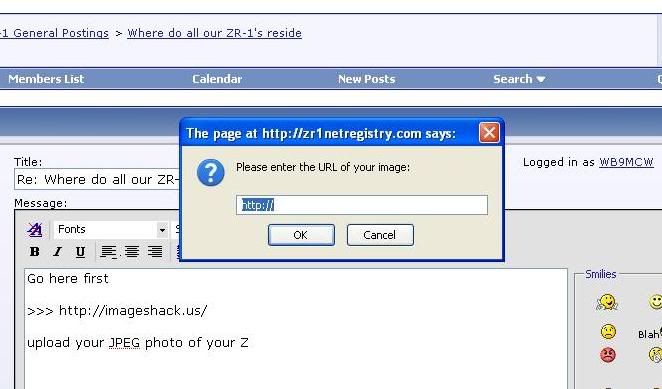 Now "RIGHT CLICK" (NOT Left Click) right on top of the http:// that is blue highlighted and then "LEFT CLICK" ON "PASTE" as shown below Last edited by WB9MCW; 07-08-2009 at 01:06 AM. |
|
|

|
|
|
#2 |
 Join Date: Dec 2003
Location: McHenry, Il.
Posts: 6,584
|
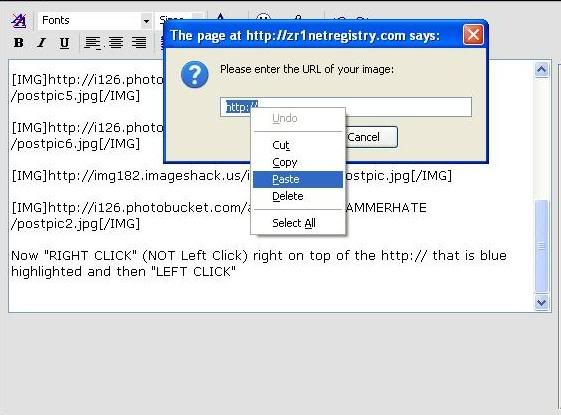 Now a line of text will show up like (we left a "]" and "t" out so it would show up) >> [IMG htp://i126.photobucket.com/albums/postpic7.jpg [/IMG] Once you hit "Submit Reply" or "Preview Post" your ZR-1 photo should now appear We suggest the Preview Post in case you did it wrong it will be easy to correct until you get it right with out having to go to "edit" mode to fix. Note: Sometimes you can find on photo host services a shortcut that will give you the [IMG htp://i126.photobucket.com/albums/postpic7.jpg[/IMG] tag with the IMG and the [ ] end tag info all ready attached - in this case you can do a simple copy/paste right to the post window and skip all the other stuff/details. |
|
|

|
|
|
#3 |
 Join Date: Dec 2003
Location: McHenry, Il.
Posts: 6,584
|
LATELY I HAVE BEEN USING PHOTO BUCKET---BY FAR THE BEST SERVICE FOR PICS NOW---
but you do have to set up an account to use the service http://s119.photobucket.com For a quick site with no log in required--- fast and in a pinch--- I also use these two along with my Photobucket accounts. >>>> http://www.freeimagehosting.net/ or >>>> http://imageshack.us/ both of these two are easy to use and do not require an account to be set up to use. |
|
|

|
|
|
#4 | ||
 Join Date: Dec 2003
Location: McHenry, Il.
Posts: 6,584
|
We received a PM request from a forum member on how to post a video link for a "You Tube Video" in a post as a link.
It is very much similar to doing a PHOTO link post. In the case of the video and with You Tube the key is to use the "SHARE" feature being that on You Tube the URL (line of code in address bar on top) does not always work. Definition: URL stands for Uniform Resource Locator. A URL is a formatted text string used by Web browsers, email clients and other software to identify a network resource on the Internet. Network resources are files that can be plain Web pages, other text documents, graphics, or programs. URL strings consist of three parts (substrings): 1. network protocol 2. host name or address 3. file or resource location Example >>> http://compnetworking.about.com/od/i.../bldef-url.htm The reason why some URL's do not work is that unless you followed another link to the YOU TUBE video and did not look at any other videos then the link is the correct "share link" Like this one >> http://www.youtube.com/watch?v=mPJ7NJdwL_Q But if you search for or click on the right side "Suggestions" list and watch any other videos or do a "SEARCH" for a video topic you sometimes end up with a URL in the top address bar that if you post as a link does not work. These "URL's" with the "=related" at the end of the code are the ones that sometimes will not work as a link in a post on a forum or for an email. Below is a detailed answer on how to get the correct "SHARE" URL LINK for YOU TUBE VIDEOS ============================== Quote:
Last edited by WB9MCW; 12-06-2010 at 10:26 AM. |
||
|
|

|
|
|
#5 |
|
Join Date: Aug 2014
Location: Murfreesboro Tennessee
Posts: 13
|
Help
 how to post pic with Apple ipad ? how to post pic with Apple ipad ?
|
|
|

|
|
|
#6 |
|
Join Date: May 2007
Location: Chicagoland, IL
Posts: 9,683
|
See if Image Shack has an app in the AppStore. I use the app for Photobucket on both my iPad and 5S. Can send pics directly into PB.
|
|
|

|
|
|
#7 |
|
Join Date: Aug 2014
Location: Murfreesboro Tennessee
Posts: 13
|
Thanks got them on PB app now what's next

|
|
|

|
|
|
#8 |
 Join Date: Dec 2003
Location: McHenry, Il.
Posts: 6,584
|
If all else fails get a free dropbox account and sync it with your Ipad or smart phone (this is what I do with my "stupid phone")
All all of your photos and vid's then automatically post to your dropbox. Using my puter I access the dropbox and crop and edit my photos and finally upload them to my Photobucket account. The Vid's I would/will just upload to my YouTube account. |
|
|

|
|
|
#9 |
|
Join Date: Aug 2014
Location: Murfreesboro Tennessee
Posts: 13
|
Thanks for the help I believe I have it

|
|
|

|
|
|
#10 |
 Join Date: Nov 2014
Location: Brooklyn ny
Posts: 1,044
|
|
|
|

|
 |
|
|