|
|
#1 |
 Join Date: Sep 2021
Location: Florida
Posts: 29
|
Hey everyone,
So I am having an issue where it seems like my AC blower fan is stuck on 10. All of the buttons on my head unit work. When I click the up and down buttons for the fan speed the numbers will go 1-10 but the fan speed will not change. I have swapped the blower control module with a working one and the issue still persists. Any ideas? Thanks. |
|
|

|
|
|
#2 |
 Join Date: Sep 2008
Location: Mullica Hill, New Jersey
Posts: 2,576
|
The FSM has a rather simple diagnostic chart for inability to control fan speed.
Likely suspects are control head, or a compromised wire, then some lesser possibilities. You need to hook up a scanner first and see if from the scanner you can control the fan speed. If you can it is a bad control head. If not, wiring is the next thing to check. Keep us posted.  Marty |
|
|

|
|
|
#3 | |
 Join Date: Sep 2021
Location: Florida
Posts: 29
|
Quote:
|
|
|
|

|
|
|
#4 |
 Join Date: Sep 2021
Location: Florida
Posts: 29
|
I found the issue. There is a 5 amp fuse that is attached to the firewall behind the coolant reservoir. Just unbolt the reservoir and move it out of the way, you will NOT need to disconnect the coolant lines. Replaced the blown fuse and I now have control of my fan speed again. If anyone else is having this issue, I would give this solution a shot first since it is a 5 minute job and was 5 bucks to fix it. I will attach some pictures of where that fuse is located.
|
|
|

|
|
|
#5 |
 Join Date: Jan 2021
Location: Beautiful Bavaria
Posts: 523
|
Very interesting, thanks!! So, what exactly is that fuse for?
__________________
ZR-1 #638/1991 |
|
|

|
|
|
#6 |
   Join Date: May 2007
Location: Peoria, AZ
Posts: 9,154
|
I assume it's the fuse to the rheostat blower control module but I will be honest I did not know that a fuse was there. I knew the blower control model was there. Nice find !!!!!

__________________
GOLDCYLON - 91 ZR-1 #2014 GOLDCYLON - 90 ZR-1 #2794, 4L60e (Formerly Schrade's) GOLDCYLON - 11 CTS-V Arizona State Director  91 WHITE/BLACK #2014. 380 P&P&PCed,Ported Heads, Jeal Long tubes, Corsa Exhaust/FIKSE FM-5s /LED TLs, LED Headlights, Front Wilwood 6 piston narrowlite calipers and rear Wilwood caliper street shop mod,CNCed Coolant Pipes,TPI Cvr,Filter cover,Stainless Bolts, DRM/DOM PROM /ZFDOC mod build #102,DRLs,BMAD with stainless Debris Screen,Coplan Air Blaster, Pioneer APP Radio 4,Brey-Krause HB,Sub Bar,Fire extinguisher seat mount,DRM Coilovers,LEDs everywhere,Compass mirror (orange),V1 DIC hidden display, Homelink sun visor, Carbon Fiber top x3 and APSIS Carbon Fiber interior, APSIS CF Steering Wheel/NAPA Leather, Banski trailing arms, Guldstrand front suspension,urethane bushings from Prothane (total suspension) ZFDoc drive shaft safety loop, raptor shift light (orange),AO engineering louver front plate, Console seat cushion, 96CE seats with black custom Sheepskins, ss billet catch can,Viper remote entry/alarm,Cragar Rear Louvers,LED side louver lights, Dewitts Radiator with SPAL fans and a Woods 160 T-Stat 90 RED/BLACK #2794. 4L60e Automatic Stage V by RPM Transmission, TCI Dedicated TCM, OBX Stainless Headers, Corsa Exhaust, SAN Secondaries and Haibeck PROM, Exotic Muscle Coil overs, LED Interior Lights, LED Tail Lights, LED Headlights, 94 Sport seats with black custom Sheepskins , Cragar rear louvers, GS Front calipers, Banski Trailing arms, APSIS Carbon Fiber steering wheel, Front and Rear Baer Eradispeeds, DRLs, Guldstrand front suspension,urethane bushings from Prothane (total suspension), Dewitt's Raditor with Dual SPAL fans and a Haibeck 170 T-Stat 11 RED/GREY CTS-V |
|
|

|
|
|
#7 |
 Join Date: Apr 2007
Location: Lake Bluff, IL
Posts: 2,072
|
Great find! Who knew? That solution should be immortalized in Dynomite's Solutions section. --Bob
__________________
2016 Long Beach Red Z06 #10281 "POPS Z" 1995 Polo Green #409 "WARP TEN"--Haibeck 350/510 package, 4.10s, Hurst, Stock Exhaust with QTP Cutouts --Sold but still running strong 1993 Quasar Blue #161 "HIL KING" --Sold but still running strong, now with more than 120,000 miles 1967 Marlboro Maroon/Saddle Corvette Coupe 300 hp/4-spd --Sold a long time ago ZR-1 Net Registry Founding Member #95 NCM Lifetime Member Favorite Quote--Attributed to Mickey Thompson: "Too Much Horsepower is Almost Enough" |
|
|

|
|
|
#8 |
|
Join Date: Jun 2012
Location: fort worth
Posts: 183
|
I don't know what GM was thinking when they installed that fuse in that location. It's completely hidden.
|
|
|

|
|
|
#9 | |
 Join Date: Sep 2008
Location: Mullica Hill, New Jersey
Posts: 2,576
|
Quote:
Using the scan tool would have resulted in the continued inability to control the speed, which excuses the control head. The very next thing is to check the continuity of the circuit. In this case there would have been no continuity. It then states " repair open in circuit 65 OR OPEN AC UNDERHOOD FUSE. My point, particularly with the HVAC system is that the diagnostics found in the FSM are very good at guiding you to the problem quickly by following the sequential instructions. Glad you found the stealthy fuse. and fixed it. Well done! The FSM can be obtained on disc very inexpensively on the web. Be prepared for the inevitable next issue. You will pull out far less of your remaining hair, if you buy it and use it.  Marty |
|
|
|

|
|
|
#10 | |
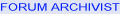  Join Date: Aug 2009
Location: South Dakota/California
Posts: 3,797
|
Quote:
Cannot control AC Fan speed |
|
|
|

|
 |
|
|