|
|
#11 |
 Join Date: Nov 2016
Location: Norway
Posts: 397
|
My apologies, I thought the album feature restricted image sizes to maximum 800 pixels.
4k screen is 4000 pixels wide, so an 800 pixel photo would one cover 1/5 of the total screen width. Close to the 720 square here: 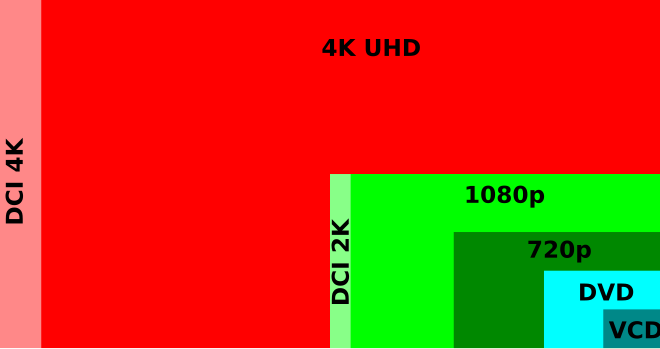
__________________
- '90 ZR-1 |
|
|

|
|
|
#12 |
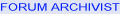  Join Date: Aug 2009
Location: South Dakota/California
Posts: 3,810
|
Great Information on Screen Sizes.....I learn something every day
 This photo is 1200 pixels wide  The trouble is.....when I am sitting here with a laptop with 15 inch screen (diagonal) this photo fills the screen and I have to scan left and right to see the whole photo.....and that applies to most of us I am thinking. Most keep photos around 800 pixels wide. That is why I like 800 pixel (Large) and 400 pixel (Medium) and 200 pixel (Small) photos and in those sizes because you can fit nicely the smaller photos under one large photo. But that might be just me  There are some guys/gals that do not size photos using pixels and just post up from Albums or other photo hosting and the photos are just too big for my screen which is a bummer. I think Jim has used a bit more than 800 pixels wide and close to 600 pixels wide in his photos (see below) of his road trips for example. Both sizes are great for my screen. I do use 400 pixel wide sometimes which allows more space to explain things   
__________________
Left Clickable links -Solutions- LT5 Modifications/Rebuild Tricks Low Mileage ZR-1 Restoration 1990 Corvette (L98) Modifications LT5 Eliminated Systems LT5 Added Systems LT5/ZR-1 Fluids 1995 LT5 SPECIFIC TOP END REBUILD TRICKS Last edited by Dynomite; 07-24-2017 at 02:37 PM. |
|
|

|
|
|
#13 |
 Join Date: Nov 2016
Location: Norway
Posts: 397
|
The ZR-1.net app automatically scales down oversized pictures, and make them clickable to view full resolution. There are image resize mods that can be added to vBulletin forums like this one. Such a mod would scale all oversized pictures down to a chosen size. Though I do not know what is available for this specific version of vBulletin (3.8.9).
Attached is a printscreen of your post on a QHD screen (2560x1440 pixels). I've reduced the size to 1024, but you can see how much of the screen is left blank, and it's a lot worse on a 4k screen. The thing is that most of the stuff being made today (Phones/laptops etc) has high resolution screens, QHD or 4k, which is worth keeping in mind for the future of the forum.
__________________
- '90 ZR-1 Last edited by S.hafsmo; 07-25-2017 at 05:08 AM. |
|
|

|
|
|
#14 |
 Join Date: Nov 2016
Location: Norway
Posts: 397
|
Here's a printscreen of your post above, unedited. The 1200 pic fills the screen much better.
__________________
- '90 ZR-1 |
|
|

|
|
|
#15 |
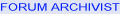  Join Date: Aug 2009
Location: South Dakota/California
Posts: 3,810
|
There is a lot to be said about your screen size and screen resolution when viewing photos in Forum Posts. How the Forum Post photos appear on other screens was a mystery to me until I visited Best Buy today (Aug 12, 2017). Also checked how the Forum Post photos appear on very large flat screen.
 No longer a mystery how this 800 pixel wide photo appears on the latest and greatest laptop screens or a desktop Wide Flat Screen. Went to Best Buy and then loaded the ZR1- Net Registry Forum and this photo on five or six different NEW Laptops on Display..... My Laptop screen Resolution is 1366x768. ON ALL THOSE Laptops tested as well as the Desktop Wide Screen....this Photo appeared identical in terms of percentage of screen width (about 3/4 screen width) and PERFECT High Quality with the correct selection of Screen Resolution and Text/App Size which is Adjustable on the New Laptops and Desktops. My Best Buy Experiment today leads me to believe 800 pixel wide photos is perfect for ALL Laptops and Desktops with Wider Flat Screens.  Anyone can repeat this experiment at Best Buy without logging on to ZR1 Registry Forum on many different Laptops. On any Laptop on Display, just go to where you place a web address on the screen and erase the current Microsoft link and type ZR1 Registry Forum and select the Forum and then go this thread and this post as you like. You can test as many Laptop, Ipads, Desk Tops as you like  You adjust the Display Resolution and Text/App size by going to Settings and then Display (Click on the Windows 10 symbol bottom left corner of screen).
__________________
Left Clickable links -Solutions- LT5 Modifications/Rebuild Tricks Low Mileage ZR-1 Restoration 1990 Corvette (L98) Modifications LT5 Eliminated Systems LT5 Added Systems LT5/ZR-1 Fluids 1995 LT5 SPECIFIC TOP END REBUILD TRICKS Last edited by Dynomite; 08-18-2017 at 05:56 PM. |
|
|

|
 |
| Thread Tools | |
| Display Modes | |
|
|