|
|
#101 | |
 Join Date: Jun 2006
Location: Sparks, NV
Posts: 2,852
|
Quote:
H 
__________________
90'ZR-1 #1461 Red/Black Ported Intake, Degreed Cams, OBX Headers & Exhaust, Fidanza FW, Secondary Delete, Custom tune, C6 GS Wheels. Sold 08 C6 Z51 Crystal Red Metallic Sold Vararam Intake, Tune, Sold 05 C6 Z51 Red/Black Sold 90'ZR-1 #1723 Black/Gray Sold but not forgotten 91' Z51 L98 White Vert. My First, you always remember your first. Sold. |
|
|
|

|
|
|
#102 |
|
BANNED
Join Date: Apr 2017
Location: Tampa, Florida
Posts: 95
|
Agree. How can I contact the owner of this website/forum? Who is the owner? We should all chip in and help ....
|
|
|

|
|
|
#103 | |
 Join Date: May 2007
Location: Westminster, Maryland
Posts: 3,689
|
Quote:
This Forum is owned and administered by the ZR-1 Net Registry. Please visit our website to learn more about the Registry: http://www.zr1netregistry.com/ Jim
__________________
If it isn't fun, you aren't doing it right! 1990 Black ZR-1 - sold 1993 Quasar Blue ZR-1 1994 Competition Yellow ZR-1 1995 Dark Purple ZR-1 Maryland State Coordinator WAZOO Member |
|
|
|

|
|
|
#104 | |
|
BANNED
Join Date: Apr 2017
Location: Tampa, Florida
Posts: 95
|
Quote:
|
|
|
|

|
|
|
#105 | ||
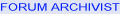  Join Date: Aug 2009
Location: South Dakota/California
Posts: 3,797
|
Quote:
Quote:
I have a plan  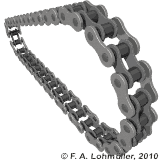 Except for Jim and myself......no one is talking much about the obvious and Daryl I am not sure about what his "plan" is (or how many photos Daryl Has involved)??? I have observed photos being lost from threads off and on before the Photobucket issue. Some just deleted the photobucket photos or moved them. Many do not use Photobucket in the first place as a place to host photos. Many use attachments.....many do not post photos because it is a bit complex. Many do not take the time to take a photo in the first place. So....I would say your "terrible" is more like "normal" than "terrible" and actually may get some to post more photos as they learn how easy it really is. There are tricks going from Cell Phone to Laptop or directly to Forum with photos but for many they are able to post photos. Some of us have a large quantity of photos and for myself.....I HAVE A PLAN.....so not so "terrible" after all....and we need new updated photos once in a while anyway  It is not as bad as it seems 
__________________
Left Clickable links -Solutions- LT5 Modifications/Rebuild Tricks Low Mileage ZR-1 Restoration 1990 Corvette (L98) Modifications LT5 Eliminated Systems LT5 Added Systems LT5/ZR-1 Fluids 1995 LT5 SPECIFIC TOP END REBUILD TRICKS Last edited by Dynomite; 08-09-2017 at 03:04 AM. |
||
|
|

|
|
|
#106 |
|
Join Date: Jun 2013
Location: Toronto
Posts: 783
|
I'm surprised there aren't sites looking to host and take photobuckets business for a more reasonable fee. For a very long time I've used Photobucket and it was so incredibly easy (on my phone click upload, then a second later tap the [img] link and paste it- done), so easy that now that they've made a mess of things I'm completely lost ! Really hoping another site steps up soon !
|
|
|

|
|
|
#107 | |
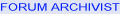  Join Date: Aug 2009
Location: South Dakota/California
Posts: 3,797
|
Quote:
Left Click Ten Best Photo Storage and Sharing Sites Photobucket is mentioned....I guess before the latest Photobucket Issues/changes in subscriptions  My PLAN is a bit different since I only use Photobucket for Corvette Photos..... If you have other Family type Photos or other Hobbies using Photos.....then Using Forum Albums is not a good PLAN.
__________________
Left Clickable links -Solutions- LT5 Modifications/Rebuild Tricks Low Mileage ZR-1 Restoration 1990 Corvette (L98) Modifications LT5 Eliminated Systems LT5 Added Systems LT5/ZR-1 Fluids 1995 LT5 SPECIFIC TOP END REBUILD TRICKS Last edited by Dynomite; 08-09-2017 at 04:07 PM. |
|
|
|

|
|
|
#108 |
 Join Date: Jul 2016
Location: Greater St. Louis
Posts: 490
|
To Dynomite: you have my attention.
|
|
|

|
|
|
#109 |
 Join Date: May 2007
Location: Westminster, Maryland
Posts: 3,689
|
I just resized some pictures from a previous road trip. I used Microsoft Office Picture Manager. Then I uploaded the pictures to my Forum Albums.
Here are the pictures: By having two web browser pages open at the same time it is very easy to get the link for the picture and then shift the browser page and paste the link: Jim |
|
|

|
|
|
#110 |
 Join Date: May 2007
Location: Westminster, Maryland
Posts: 3,689
|
I think that this is the best combination of tools to post pictures on the Forum that I have found.
Here is the procedure for how I did it: 1. I created a new directory on the C-Drive of my computer called "Image Resize Folder" 2. From whatever my picture source is, copy the pictures you want to use in a post and paste them in the "Image Resize Folder" 3. Open Microsoft Office Picture Manager. 4. On the left of the screen, use the "Add Picture Shortcuts" menu to locate the "Image Resize Folder" that contains the selected pictures. 5. On the right side of the screen select Edit pictures from the dropdown menu. 6. Shift click to select all of your pictures that are horizontal. Then click on "Resize". 7. Select "Custom width and height:" and enter "800" in the width block. (If you have tall pictures, repeat 6 and 7 with 800 in the height block.) 8. Click "OK" to start the resize. 9. Click "File/Save All" to save the resized images replacing the larges size pictures in the "Image Resizer Folder" 10. Open Forum and select "User CP" and select "Pictures & Albums" 11. If desired, add an album, then select the album you will upload to. 12a. Select "Upload Pictures" and use the browser to find the "Image Resize Folder" and select each of your pictures. Then click "Upload Pictures" 12b. After uploading the pictures, I delete the image files from the "Image Resize Folder" because they are not needed again and it makes the next group of pictures easier to work on. 13. After the upload there is a page that allows you to put captions and names on the pictures, but it is not required. 14. Now to create a Post with your Pictures, open two browser windows: one for the post editor and one for the Album pictures and links 15. From the Album containing your new pictures, select one picture. You will then see a large view of the picture and two boxes with links. Select the link labeled BB Code and copy the line of code. 16. On the Post editor page, enter the text and then paste the BB Code link for the picture. Isn't that simple? Edit: I resized the screen capture picture. Jim Last edited by QB93Z; 08-10-2017 at 09:02 AM. |
|
|

|
 |
| Thread Tools | |
| Display Modes | |
|
|