|
|
|
|
#11 | ||
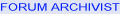  Join Date: Aug 2009
Location: South Dakota/California
Posts: 3,806
|
Quote:
The actual grounding of the INFL REST sensors for operation is only a requirement on the 1990 (see item #3) INFL REST grounds and Alternator Connector Boot Yep.....I just did this successfully on two 1990 ZR-1s. I used two alligator clipped leads and grounded A to K. I tuned the key on and watched the Infl Rest light disconnecting the leads from each other when the Infl Rest blinked....then one thousand 1, one thousand 2, one thousand three connecting the leads grounding A to K one more time and counting one thousand 1, one thousand 2, one thousand 3 disconnecting the leads from each other. I did this several times and finally found my panel clear of the Infl Rest light once and for all....... And....the Seat Belt red indicator light on the panel also disappeared  This after I removed both right and left sensors and re-grounded both (as you described perfectly) then spray painted over each sealing the moisture access to the grounding surfaces. Temporarily remove the top assembly with the tip up red nozzle from a can of WD-40. Remove the white top spray nozzle from the top of a can of Black Rustoleum. Place the WD-40 top on the can of Black Rustoleum (it snaps perfectly in place identical to the top of a can of WD-40). Spray Black Rustoleum in those tight areas around the Sensor (Infl Rest Accelerometer) sealing the sensor contact areas in contact with the frame rail.  Quote:
Remove the side panel. Leave tire and wheel in place. Remove wheel well (rear of front wheel.....all 10mm bolts (three on slider, one below slider, two lower middle, one under wheel well) Remove Windshield Washer Bottle (three 10 mm bolts). Remove Sensor (one 10 mm bolt and one 13 mm bolt). Use Emory Cloth and sand contact surfaces on Frame Rail and Sensor. Replace sensor (10 mm and 13 mm Bolts). Spray Paint with Black Rustoleum all around sensor and sensor Bolts. Clearing Codes using the ALDL. Ground K to A (I actually grounded K to the Seat Frame). Turn on key to ACC Wait for Infl Rest to flash and remove ground for 3 seconds. (I actually waited for the Code 26 (or code 16) to start flashing). Re-apply ground for 3 seconds. After removing ground wait 10 seconds. Turn key off and remove ground to K.
__________________
Left Clickable links -Solutions- LT5 Modifications/Rebuild Tricks Low Mileage ZR-1 Restoration 1990 Corvette (L98) Modifications LT5 Eliminated Systems LT5 Added Systems LT5/ZR-1 Fluids 1995 LT5 SPECIFIC TOP END REBUILD TRICKS Last edited by Dynomite; 02-10-2017 at 05:16 PM. |
||
|
|

|
|
|