|
|
#11 | |
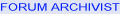  Join Date: Aug 2009
Location: South Dakota/California
Posts: 3,797
|
Quote:
Each post is limited to 30,000 characters and 10 images including smilies. Can I assume Albums on this Registry will allow at least 400 photos TOTAL for ALL Albums (for paying members) in the future? I prefer to use Albums on the Forums for Simplicity. The obvious reason for using Forum Albums is Albums on the Forums will (I think) exist as long as the Forums? 400 photos is really a lot of photos......400 photos for each Album is not believable (number of Albums must then have a LIMIT)?  The BIG Trick for Photo Album Use on the Registry is..... ALERT 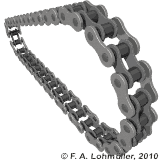 The BIG Trick for Photo Album Use on the Registry is..... After you have selected 800 or 400 or other pixels using Paint (or other photo pixel resize software) on your computer and applied to any photo on your computer....and after you have uploaded that photo to your Registry Album of Albums. Once the photo is in your Registry Album (resized by PAINT on your computer) you go to that Album and LEFT Click on the photo....It will then appear the size you PAINTED. You then select and copy the BB Code. Then Paste the BB Code into a post. Another way is to LEFT Click on the photo and Select Copy. Left Click on Insert Image in the Post Heading and Paste the Copy in the Insert Image Box. Click on OK and the image will be Inserted where your curser was set before you selected Insert Image.
__________________
Left Clickable links -Solutions- LT5 Modifications/Rebuild Tricks Low Mileage ZR-1 Restoration 1990 Corvette (L98) Modifications LT5 Eliminated Systems LT5 Added Systems LT5/ZR-1 Fluids 1995 LT5 SPECIFIC TOP END REBUILD TRICKS Last edited by Dynomite; 08-11-2017 at 11:42 AM. |
|
|
|

|
| Thread Tools | |
| Display Modes | |
|
|