|
|
#1 |
 Join Date: Apr 2013
Location: Eastern Missouri
Posts: 773
|
Haven't been around much - hopefully I get my flip house sold and then I will have some time to play..
Anyway - after Photobucket decided you had to "pay to play" - there was a lot of us who lost all our hosted pics. I remember there was a thread about how to do it but now I can't find it. Have you guys come up with a free and easy way to post pics on the site now?
__________________
[LEFT][SIGPIC][/SIGPIC][/LEFT] [CENTER][COLOR=Indigo][SIZE=4][I][B] **Now Sold** 1990 ZR-1 #2093, Black on Black..[/B][/I][/SIZE][/COLOR][/CENTER] |
|
|

|
|
|
#2 |
 Join Date: Nov 2016
Location: Norway
Posts: 397
|
I've used ImageShack since, but apparently you can use the "Album" feature in your profile to store pics for sharing.
__________________
- '90 ZR-1 |
|
|

|
|
|
#3 |
 Join Date: Apr 2015
Location: Kentucky
Posts: 363
|
If you don't want to use a photo hosting site (like photobucket, etc.), you can simply click on "Attachments" -- the paperclip above your typed text -- and upload files from your computer, etc. There are size limits, for example jpeg has a 1.91mb limit. You'll see the limits when the attachments box opens up.
This is working well for me, and I've noticed others are using it too. But it's not as 'nice' as a large photo of what you are talking about embedded in the text.
__________________
'94 ZR1 LT5 - Dark Red Metallic '79 L82 4-speeds of fun '96 LT1 Borla, H-pipe, TB, CAI (Sold) "An adventure is only an inconvenience rightly considered. An inconvenience is only an adventure wrongly considered." -- G.K. Chesterton |
|
|

|
|
|
#4 |
 Join Date: Nov 2016
Location: Norway
Posts: 397
|
Are the Attachment photos permanent? I've sometimes experienced the pictures disappearing after a while, when using this feature.
__________________
- '90 ZR-1 |
|
|

|
|
|
#5 |
 Join Date: Apr 2013
Location: Eastern Missouri
Posts: 773
|
Ok thanks guys! I will play with it more here in a month or so!
__________________
[LEFT][SIGPIC][/SIGPIC][/LEFT] [CENTER][COLOR=Indigo][SIZE=4][I][B] **Now Sold** 1990 ZR-1 #2093, Black on Black..[/B][/I][/SIZE][/COLOR][/CENTER] |
|
|

|
|
|
#6 |
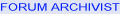  Join Date: Aug 2009
Location: South Dakota/California
Posts: 3,797
|
The simplest way and most obvious way is to create albums on the Forum(s).
The photos in Albums will last as long as the Forum and are easy to up load on the Forums (but different methods) depending on which Forum you upload. I have created Forum Albums on Two Forums (Registry and CF) containing 1500 photos that used to be on Photobucket. Using Forum Albums for Posted Photos TIPS Registry Forum Albums TIPS Creating Albums and Hosting Post Photos TIPS Using Albums on various Forums to Host and Post Photos TIPS Creating Albums on various Forums TIPS Albums on CF are much easier to resize photos. All you have to do is change the numbers in the Album link from 400x400 to say 800x800 for example. And always enclose the link within [IMG] [/IMG]. Try it...….you might like it....just delete the space between the M and G below. [IM G]https://cimg6.ibsrv.net/gimg/www.corvetteforum.com-vbulletin/400x400-1/80-img_2646_75c2e7d44cc064a429fe85f82b1b83944ac891fd. jpg[/IMG]  
__________________
Left Clickable links -Solutions- LT5 Modifications/Rebuild Tricks Low Mileage ZR-1 Restoration 1990 Corvette (L98) Modifications LT5 Eliminated Systems LT5 Added Systems LT5/ZR-1 Fluids 1995 LT5 SPECIFIC TOP END REBUILD TRICKS Last edited by Dynomite; 08-15-2018 at 12:37 PM. |
|
|

|
 |
| Thread Tools | |
| Display Modes | |
|
|