|
|
#81 | |
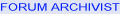  Join Date: Aug 2009
Location: South Dakota/California
Posts: 3,797
|
Quote:
Each post is limited to 30,000 characters and 10 images including smilies. Can I assume Albums on this Registry will allow at least 400 photos TOTAL for ALL Albums (for paying members) in the future? I prefer to use Albums on the Forums for Simplicity. The obvious reason for using Forum Albums is Albums on the Forums will (I think) exist as long as the Forums? 400 photos is really a lot of photos......400 photos for each Album is not believable (number of Albums must then have a LIMIT)?  The BIG Trick for Photo Album Use on the Registry is..... ALERT 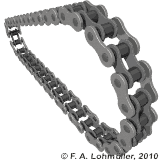 The BIG Trick for Photo Album Use on the Registry is..... After you have selected 800 or 400 or other pixels using Paint (or other photo pixel resize software) on your computer and applied to any photo on your computer....and after you have uploaded that photo to your Registry Album of Albums. Once the photo is in your Registry Album (resized by PAINT on your computer) you go to that Album and LEFT Click on the photo....It will then appear the size you PAINTED. You then select and copy the BB Code. Then Paste the BB Code into a post. Another way is to LEFT Click on the photo and Select Copy. Left Click on Insert Image in the Post Heading and Paste the Copy in the Insert Image Box. Click on OK and the image will be Inserted where your curser was set before you selected Insert Image.
__________________
Left Clickable links -Solutions- LT5 Modifications/Rebuild Tricks Low Mileage ZR-1 Restoration 1990 Corvette (L98) Modifications LT5 Eliminated Systems LT5 Added Systems LT5/ZR-1 Fluids 1995 LT5 SPECIFIC TOP END REBUILD TRICKS Last edited by Dynomite; 08-11-2017 at 11:42 AM. |
|
|
|

|
|
|
#82 |
 Join Date: May 2007
Location: Westminster, Maryland
Posts: 3,689
|
I have begun the process of moving the location of all the images I have on the Forum to my own website server. I have over 3000 Forum images currently hosted by PhotoBucket. This will take a long time to do because it requires getting the original image from my home computers, resizing every image, and loading them to my website server. After a batch is on the server, I can edit each post of mine that has photos.
Here is a sample of the size I chose. How does it look on your screen?  Jim |
|
|

|
|
|
#83 | |
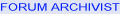  Join Date: Aug 2009
Location: South Dakota/California
Posts: 3,797
|
Quote:
 On my Cell Phone the photo shows up just a bit smaller than my U2 SLOW which is 800 pixels. How does U2 SLOW show up on screens? I am using Registry Albums.
__________________
Left Clickable links -Solutions- LT5 Modifications/Rebuild Tricks Low Mileage ZR-1 Restoration 1990 Corvette (L98) Modifications LT5 Eliminated Systems LT5 Added Systems LT5/ZR-1 Fluids 1995 LT5 SPECIFIC TOP END REBUILD TRICKS Last edited by Dynomite; 08-09-2017 at 01:49 AM. |
|
|
|

|
|
|
#84 |
 Join Date: May 2007
Location: Westminster, Maryland
Posts: 3,689
|
I see my image (RT66) in the quote you made of my post, which is weird if you see an "X".
Your U2 SLOW and my RT66 images are the same width on my screen. Can you get any link info from the "X" symbol? Jim |
|
|

|
|
|
#85 | |
|
Join Date: Oct 2004
Posts: 1,890
|
Quote:
I had your snapshot just as you posted unless you've done something in the past couple minutes. I've avoided the thread for obvious reasons. |
|
|
|

|
|
|
#86 |
 Join Date: May 2007
Location: Westminster, Maryland
Posts: 3,689
|
You asked about resizing. Right now I am using a photo editor called PaintShop Pro because I am very familiar with it. Going forward I will be investigating the JAlbum software that George (Gunny) recommended to do the resizing or writing a script for PSP to do batch resizing.
I have my FTP program set to force lowercase characters on transfer because I have had problems with uppercase on my website. It just now dawned on me that when I am editing a post using "insert image" to replace the hosted image, I do not need to save the image on my server because it is uploaded to the ZR-1 Net Registry's server. Do you agree? EDIT: I just checked again and the images I have posted are just links to a host site (mine) so I will have to keep the image on my server. Jim Last edited by QB93Z; 08-02-2017 at 01:27 PM. |
|
|

|
|
|
#87 | |
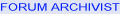  Join Date: Aug 2009
Location: South Dakota/California
Posts: 3,797
|
Quote:
Again.....yes....the .jpg has to be small letters...not CAPS I am guessing. This is all very interesting and I am thinking we are getting close but as you say......replacing each photo in each post will take some time even using two or three computers (I use an IPad and a Laptop side by side) to view and select the correct photos after downloading ALL photos from the original posts (with Photobucket photos) to your web site or in my case to Albums which are sorted/labeled by Thread Page or Thread. You and I have some time before those Photobucket photos in various post disappear (Dec 31, 2018) so lots of time and relatively easy to drag those Photobucket photos from posts into our Laptop Albums and then into Albums on the Registry by same name....in your case into albums of same name on your Web site. Also.....on the Registry Albums....I do not know size of photos I have painted so when I paint I use S, M, or L after photo which tells me size of photo in my Registry Album. On my Laptop in Albums of same name I have photos showing the S, M, or L on each photo just in case I want to use two or three sizes in different posts (800 pixels, 400 pixels, 200 pixels).
__________________
Left Clickable links -Solutions- LT5 Modifications/Rebuild Tricks Low Mileage ZR-1 Restoration 1990 Corvette (L98) Modifications LT5 Eliminated Systems LT5 Added Systems LT5/ZR-1 Fluids 1995 LT5 SPECIFIC TOP END REBUILD TRICKS Last edited by Dynomite; 08-02-2017 at 01:42 PM. |
|
|
|

|
|
|
#88 | |
 Join Date: May 2005
Location: Georgia Mountains
Posts: 926
|
Quote:
Earlier I made reference to my using a larger size for images on my personal website, usually 2400px wide (or greater) but I've also been "updating" all my pages to be as responsive as I can make them at this time so that images will "theoretically" fill the display, regardless of the display's size. Anyone visiting my website with a 4K display will see a huge image and visitors using a smartphone will see the complete image downsized to their screen. Not a perfect solution but works for now. I'm a fan of PhotoShop but don't need all the bells & whistles of the pro version so I use PhotoShop Elements that can usually be found on sale for less than $50. It has 95% of the features of the Pro version for a lot less money. It's a very good tool for resizing images plus it can do so many other things as well such as optimizing images for the web. Images created/edited using any of the PhotoShop products are generally fully compatible, unlike some of the other image editing programs. Highly recommended. I also recommend that you look at Gimp, a free, open-source image editing program available for Mac or PC. If I didn't have PS Elements I would likely use Gimp - it's worth a look. And since I mainly use jAlbum as the engine to generate my photo webpages I can also recommend it, especially with the No Pages skin. It's basically free but worth the shareware fee to avoid advertising, especially if you use it a lot. jAlbum also has limited free storage space for your webpages. Sounds like a good option but since I don't use it I can't comment how well it does for 3rd party linking. Also worth mentioning is MS Paint that many like & use. It's been reported that it is being removed from MS Windows in an upcoming update of Windows 10. Microsoft's reply is that it's merely removing it from the integrated OS but that it will be available in the legacy archives. Not sure what this means but sounds like MS is abandoning support for that app. JPG or jpg? When linking to image files the correct case must be entered (typed) or the image won't display. In most instances it shouldn't make any difference whether you use upper or lower case extensions to your image files ... BUT - there are some servers that do not correctly recognize upper case extensions. So the best answer is to use lower case (.jpg) to be universally safe. It seems that one valid approach for image storage/linking would be to resize the images, upload to the user album on the forum, and then link to those images in the thread's posts. As always the user (image owner) should keep all images backed up on his home computer (i.e. don't trust the cloud for backups). This way the links should always work as long as the forums are active and on-line. The current quota, 400 images, is likely more than enough for most users but exceptions to exceed the quota can possibly be made on a case by case need. And as I mentioned earlier why not limit the quota to 5-10 images for forum users who are NOT paying members of the Registry. When I can find the time I may start the process of finding all of the images that I've linked to, edit them to the optimum size, upload them to my forum album, and then editing the links to the new location, basically "future proofing" those photos should anything happen to my websites. Last item - downloading photobucket images. I remember reading about a method to batch download all PB images in one operation. Don't know the details but might be worth googling in order to avoid downloading one image at a time. |
|
|
|

|
|
|
#89 |
 Join Date: May 2007
Location: Westminster, Maryland
Posts: 3,689
|
Cliff and George - Thanks for the info. I am still experimenting with this.
Jim |
|
|

|
|
|
#90 |
 Join Date: May 2007
Location: Westminster, Maryland
Posts: 3,689
|
Test of link:
 [img]ht tp://www.gizmosart.com/webimages/corvette/sw and sd/dsc_0010.jpg[/img] Pasting the link directly isn't working for me. EDIT: Trying again:  I found the problem, The [IMG] requires Capital Letters. Jim Last edited by QB93Z; 08-02-2017 at 04:28 PM. |
|
|

|
 |
| Thread Tools | |
| Display Modes | |
|
|