|
|
|
|
#1 |
 Join Date: Nov 2016
Location: Norway
Posts: 397
|
I'm sure this has been discussed before, but I was curius as to why the PM message limit is so low? It's not a great issue, but lots of valuable info gets lost when the mailbox continuusly has to be emptied or exported.
Also, have you considered to invest in an integrated image server? There seems to be a continuus issue posting pics here, and I'm sure it would greatly benefit the forum as well as the registery if it was made more readily available.
__________________
- '90 ZR-1 |
|
|

|
|
|
#2 |
 Join Date: Nov 2016
Location: Norway
Posts: 397
|
__________________
- '90 ZR-1 |
|
|

|
|
|
#3 |
 Join Date: Nov 2011
Location: Dunbarton NH
Posts: 7,583
|
I'm with you.
|
|
|

|
|
|
#4 |
  Join Date: Dec 2003
Location: Grand Island NE
Posts: 1,512
|
I believe I have increased the number of private messages you can have before you have to delete some. I don't think we would ever want the private message system to be like your email inbox. I've seen what some people's inbox looks like!
If you look down below you can use "manage attachments" to include up to 5 pictures per post. I will have to take a look at what I did as I thought I increased it to 10. JPG limit is 1.9MB so you might just have to resize your photos. No one really wants to open a thread on their phone with a 10mb picture in it. Will the Registry ever provide a service like Photobucket or Flickr does? I doubt it as I'm sure we don't need to host or be responsible for your family or vacation photos. These are my .02, others opinion may vary.
__________________
Dennis Fierstein 90 ZR-1 #2562 Atomic-Z ZR-1 Net Registry Chairman of the Board ZR-1 Net Registry Treasurer |
|
|

|
|
|
#5 |
 Join Date: Nov 2016
Location: Norway
Posts: 397
|
What does it matter to the administrators what the users inbox looks like?
Surely vBulletin has an add-on that allows easy uploads without having to log into third party uploading services? At least they used to.
__________________
- '90 ZR-1 |
|
|

|
|
|
#6 | |
  Join Date: Dec 2003
Location: Grand Island NE
Posts: 1,512
|
Quote:
There is a way to upload your pictures right from you computer to your post using the attach files option when you are adding a post to a thread. Just like this:
__________________
Dennis Fierstein 90 ZR-1 #2562 Atomic-Z ZR-1 Net Registry Chairman of the Board ZR-1 Net Registry Treasurer |
|
|
|

|
|
|
#7 |
 Join Date: Nov 2016
Location: Norway
Posts: 397
|
This forum has only 3000 members, where probably just 2-400 are currently active. If the system cannot handle an unlimited inbox for these members I'd say an update is way overdue. And downloading an archive of the messages is an easy way, it's an incredibly awkward one, and I'm quite sure not many people here have ever used it.
I know very well how to upload pictures, but surely you've also seen the many topics starting with "I've got pics, but can't post them" or similar, as well as the "I hate photoshack/Imagebucket .." topics. Photos is what makes a forum interesting, and making them more available to the users only has benefits. That being said, any change or upgrade causing the layout to change, will wreak havoc. People don't handle changes very well.
__________________
- '90 ZR-1 |
|
|

|
|
|
#8 |
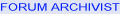  Join Date: Aug 2009
Location: South Dakota/California
Posts: 3,816
|
Dennis is working on the Registry Album capabilities especially since many Photobucket photos are now disappearing. Photo Bucket wants $400 to now store 3rd Party Capable photos in their Plus 500 accounts.
The current Registry Album capacity is 400+ photos and each post can now contain 10 images  This is posted in the First Post of -Solutions_ as an Alert. The BIG Trick for Photo Album Use on the Registry is..... After you have selected 800 or 400 or other pixels using Paint....and after you have uploaded to Registry Albums. Once the photo is in an Registry Album (resized by PAINT) you just go to that Album and LEFT Click on the photo....It will then appear the size you PAINTED. You then RIGHT Click on that photo and Select Copy. Then use INSERT IMAGE and Paste into a post. OR.....just place it between [IMG] and [/IMG] in Post edit mode.
__________________
Clickable links On Iphone Touchable Links -Solutions- LT5 Modifications/Rebuild Tricks Low Mileage ZR-1 Restoration 1990 Corvette (L98) Modifications LT5 Eliminated Systems LT5 Added Systems LT5/ZR-1 Fluids 1995 LT5 SPECIFIC TOP END REBUILD TRICKS Last edited by Dynomite; 08-12-2017 at 05:33 PM. |
|
|

|
|
|
#9 |
 Join Date: Nov 2016
Location: Norway
Posts: 397
|
Thanks Dyno, i saw you mentioned the album in the other topic. Would i be possible to increase the maximum allowable size? Quite a lot of details get lost with just 800 pixels width, and on a 4k screen they do appear rather small.
__________________
- '90 ZR-1 |
|
|

|
|
|
#10 | |
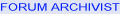  Join Date: Aug 2009
Location: South Dakota/California
Posts: 3,816
|
Quote:
How do my 800 pixel wide photos appear on your 4K screen? What is a 4K screen?
__________________
Clickable links On Iphone Touchable Links -Solutions- LT5 Modifications/Rebuild Tricks Low Mileage ZR-1 Restoration 1990 Corvette (L98) Modifications LT5 Eliminated Systems LT5 Added Systems LT5/ZR-1 Fluids 1995 LT5 SPECIFIC TOP END REBUILD TRICKS |
|
|
|

|
 |
|
|