 07-03-2009
07-03-2009
|
#2
|
Join Date: Dec 2003
Location: McHenry, Il.
Posts: 6,584
|
 Re: HOW TO POST A PHOTO OF YOUR ZR-1 ON THE SITE
Re: HOW TO POST A PHOTO OF YOUR ZR-1 ON THE SITE
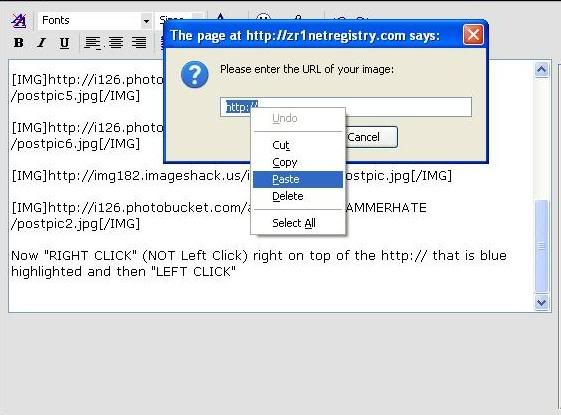
Now a line of text will show up like
(we left a "]" and "t" out so it would show up) >>
[IMG htp://i126.photobucket.com/albums/postpic7.jpg [/IMG]
Once you hit "Submit Reply" or "Preview Post"
your ZR-1 photo should now appear
We suggest the Preview Post
in case you did it wrong
it will be easy to correct until
you get it right with out having
to go to "edit" mode to fix.
Note: Sometimes you can find on photo host services
a shortcut that will give you the
[IMG htp://i126.photobucket.com/albums/postpic7.jpg[/IMG]
tag with the IMG and the [ ] end tag info
all ready attached - in this case you can do
a simple copy/paste right to the
post window and skip all the other stuff/details.
|

|

|