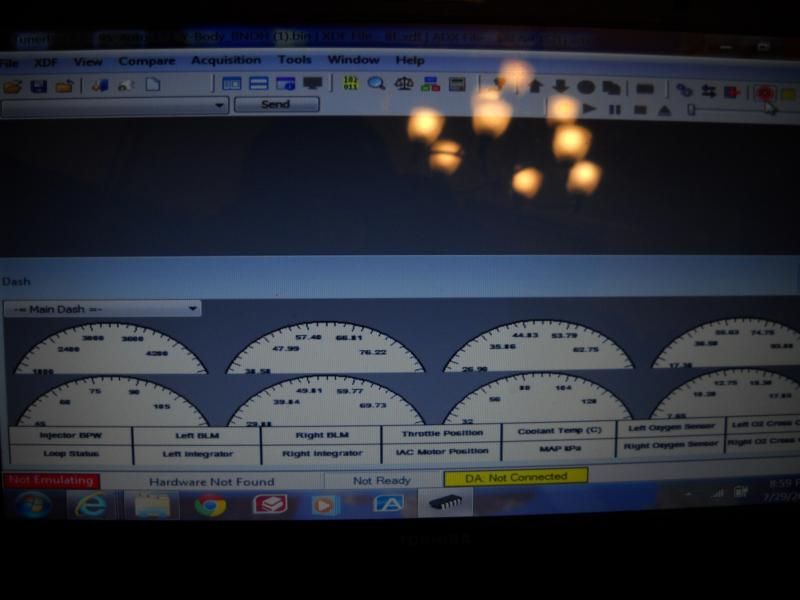So for datalogging on TunerPro
*Save Your .ADX file onto your laptop
*Plug your ALDL Extreme,plug it into your ALDL connector under the dash and connect to your laptop USB
*Open TunerPro
*On TunerPro go to the Acquisition Tab
**Select Load Definition File
**Select Your .ADX file
**Open
*Return to your Acquisition Tab
* Choose Start/Stop ScanData
*Go to the Gauge Icon on the toolbar at the top of the program
*Click on the Icon
* The gauge cluster with live data will load
Gauge Cluster ICON
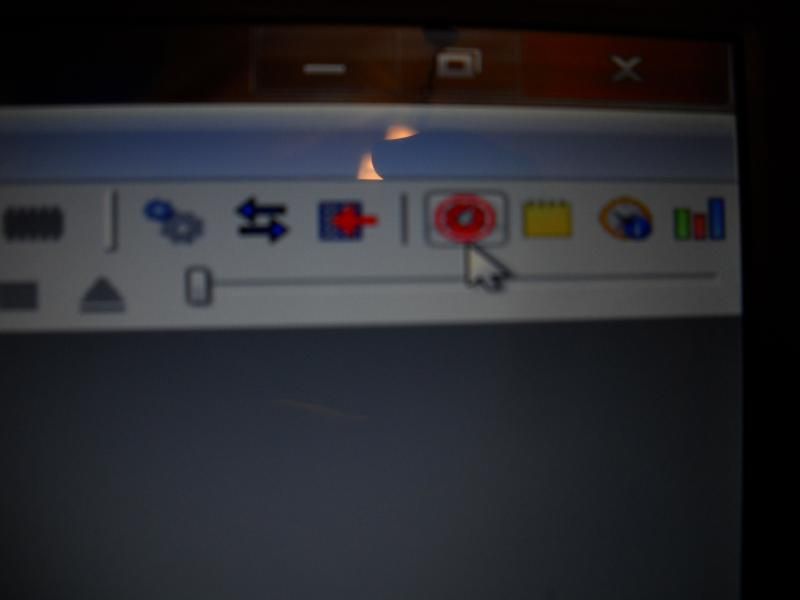
Data Gauge Cluster